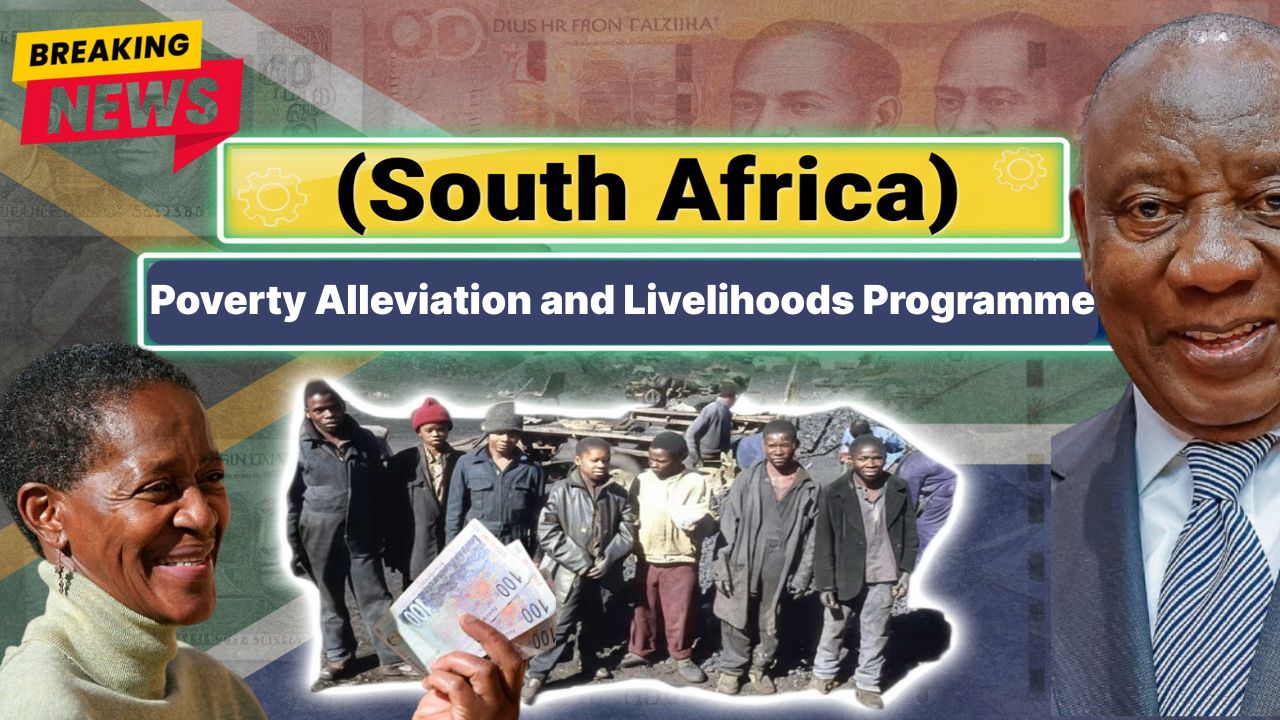Many South Africans depend on SASSA grants to cover essential living expenses. With the new online portal, beneficiaries can now check their payment status in just two minutes. This guide provides a clear, research-based explanation of how to use the official SASSA link, interpret your grant status, and take quick action if your payment is delayed.
Social Security Agency (SASSA) Grant Status Summary Table
Field |
Details |
|---|---|
Programme Name |
SASSA Grant Status Check |
Administered By |
South African Social Security Agency (SASSA) |
Objective |
To help beneficiaries check the status of their social grants instantly |
Official Website |
|
Access Link |
|
Target Users |
All SASSA beneficiaries, including SRD, Older Person, Disability, and Child Support grants |
Key Benefit |
Real-time updates on application approval and payment dates |
Average Time to Check |
Less than 2 minutes |
Application Channels |
Online portal, WhatsApp, or USSD |
Support Line |
0800 60 10 11 |
Why It Is Important to Check Your SASSA Status
SASSA grants are a vital source of income for millions of South Africans. However, issues like incorrect banking details, pending verification, or administrative delays can interrupt payments. By regularly checking your status, you can:
- Confirm that your grant is approved.
- See your next payment date.
- Identify problems before they delay your funds.
- Update personal or banking details if required.
- Track reapplications for continued eligibility.
How to Check Your SASSA Status in Just 2 Minutes
Step 1: Visit the Official Status Page
Go to the official SASSA SRD website: https://srd.sassa.gov.za/sc19/status. This is the only legitimate link for checking your grant status.
Step 2: Enter Your Details
You will be prompted to fill in:
- Your 13-digit South African ID number.
- The cellphone number used when applying for your grant.
Ensure both details match your original application, as incorrect entries will result in an error.
Step 3: Submit and View Your Status
Click “Check Status” or the equivalent button. Within seconds, your grant status for the current or recent payment cycle will appear.
Step 4: Interpret Your Result
Your result will show one of several status types, such as:
- Approved – Your application or payment has been confirmed.
- Pending – Your application or monthly verification is being processed.
- Declined – Your application was unsuccessful for this period.
- Bank Details Pending – Your payment method is incomplete or being verified.
- Payment Date – The scheduled date your funds will be paid out.
Understanding Common Status Messages
Approved
Your grant has been approved. If a payment date is visible, funds will be deposited or available on that day. If no date appears, SASSA is still finalising payment scheduling.
Pending
This status indicates that your application or monthly eligibility check is under review. Reasons include system updates, income verification, or awaiting confirmation from other government databases.
Declined
You did not meet the eligibility requirements for the current period. Reasons may include exceeding income thresholds or missing documentation. You can appeal if you believe this decision is incorrect.
Bank Details Pending
SASSA has not received valid banking information for your payment. You must update your details on the same portal under “Change Banking Details.” Incorrect or mismatched information may cause further delays.
Payment Date Available
If a specific date appears, your payment has been approved for that day. For bank deposits, allow up to three working days for funds to reflect, depending on your bank.
What to Do If There Is a Delay in Payment
- Confirm Your Status: Double-check that your application is marked as Approved and has a payment date.
- Update Banking Details: Ensure your bank account is in your name and active.
- Check Communication Channels: Look for SMS updates from SASSA regarding payment schedules.
- Wait for Processing: Payments may take several working days to reflect, especially for bank transfers.
- Contact Support: Call SASSA at 0800 60 10 11 if payment is delayed beyond a reasonable time.
Other Ways to Check Your SASSA Status
- WhatsApp: Save the official SASSA WhatsApp number and send the word “Status” to receive updates.
- USSD Code: Dial the designated short code on your mobile phone and follow prompts to verify your payment.
- Moya App: The app allows you to check your SASSA SRD status without using data.
- Local SASSA Offices: Visit your nearest branch for in-person verification or assistance.
Tips for a Smooth Experience
- Always use the same phone number you registered with your SASSA application.
- Keep your ID document and cellphone handy before checking.
- Avoid sharing personal details on unofficial websites or social media pages.
- Recheck your status close to the beginning of each new payment month.
- Screenshot or write down your status confirmation for your records.
Frequently Asked Questions
1. How long does it take for SASSA to pay after approval?
Usually within two to three working days after the payment date appears on your status.
2. What if my phone number changed?
You must update your contact details on the SASSA website or visit a SASSA office to ensure communication continues smoothly.
3. Can I check my SASSA status without internet access?
Yes. Use the WhatsApp or USSD method to check your status without needing mobile data.
4. What should I do if my status says “Declined”?
Review the reason and, if applicable, file an appeal on the SASSA website. Appeals must be made within 30 days.
5. Is checking my SASSA status free?
Yes. Checking your SASSA status online or via WhatsApp or USSD is completely free. Avoid third-party services that request payment.
Conclusion
The SASSA status check tool makes it quick and simple for South Africans to monitor their grant applications and payments. By using the official SASSA link, you can verify your eligibility, update your details, and know exactly when your money will arrive. Always rely on official communication channels, keep your information accurate, and check your status regularly to avoid interruptions in your benefits.
For More Information Click Here